Desktop Software vs. Online Image Converters: Pros and Cons
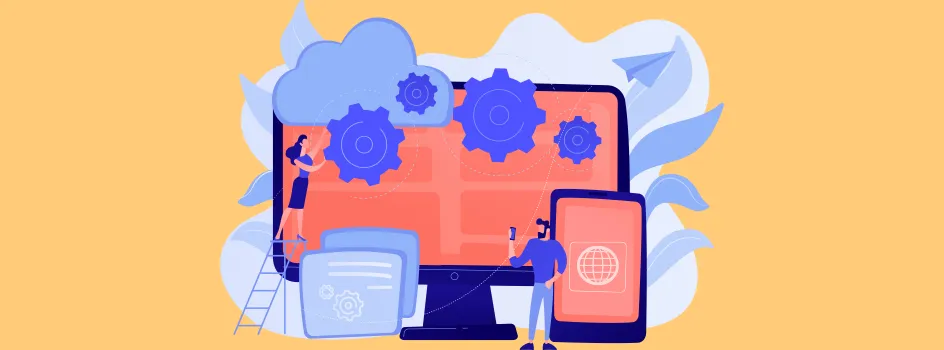
Image conversion is the process of changing an image from one format to another, such as JPEG to PNG or BMP to TIFF. This is important because different formats serve different purposes. Some formats offer better quality, while others reduce file size for easy sharing. Whether you are a designer, photographer, or casual user, knowing how to convert images helps you optimize them for web use, printing, or storage.
When converting images, you can choose between desktop software and online image converters. Desktop software provides offline functionality, better privacy, and support for large files but requires installation and storage space. Online converters are quick, easy, and often free but require an internet connection and may have file size limits. The best choice depends on your needs—desktop software offers more control, while online tools provide convenience. Understanding the pros and cons of both options will help you choose the right tool for your image conversion tasks.
Desktop Image Converter Software
Desktop image converter software is a dedicated program installed on your computer that allows you to convert images between different formats. These tools often provide advanced features such as batch processing, custom output settings, and lossless compression. Popular desktop software includes Adobe Photoshop, GIMP, XnConvert, and IrfanView. These programs are ideal for professionals who need high-quality image conversions with greater customization options. Additionally, desktop software does not rely on an internet connection, making it a more secure choice for handling sensitive images.
Pros:
Cons:
Online Image Converters
An online image converter is a web-based tool such as azconversion.com that allows users to convert images between different formats quickly and easily. These converters are accessible from any device with an internet connection and do not require installation. They often support various image formats and provide basic customization options, such as resizing and compression. Online image converters are a convenient choice for users who need a fast and free solution without the hassle of downloading software. However, they may have file size limitations and require uploading images to a server, which could raise privacy concerns.
Pros:
Cons
Conclusion
The choice between desktop software and online image converters depends on your specific needs and preferences.
- Choose desktop software if you need to handle large files, require advanced features like batch processing and custom settings, value privacy, and prefer working offline with reliable performance.
- Choose an online image converter if you need a quick, simple solution for occasional conversions, don’t want to install software, and are working with smaller files where speed and ease of use are more important than advanced features.
Understanding your requirements will help you select the best tool for your image conversion tasks.
