Free JPG to PNG Converter Online
Convert to PNG in seconds with our free online JPG to PNG converter within a few seconds!

Only JPG images are supported for upload.
How to Convert JPG to PNG Online in 4 Easy Steps
Our online image converter lets you change photo formats in a few clicks and even easily convert multiple images at once.
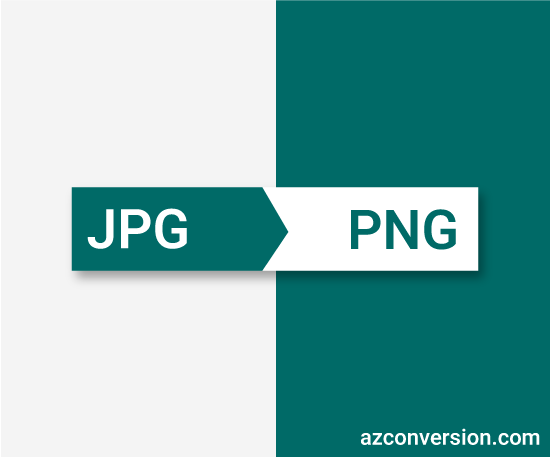
Upload your image by clicking the upload button, or drag and drop multiple files at once.
After uploading an image, select the desired format from the dropdown menu and adjust the quality if needed.
After selecting the format, click the Convert button and wait a few seconds.
Once your image is converted, click the Download button. You can also download multiple images as a .zip file.
JPG to PNG Converter Online
In the digital world, images play a crucial role in web design, marketing, and social media. However, choosing the right format can be tricky. Our JPG to PNG Converter allows you to seamlessly switch between two of the most popular image formats: JPG (JPEG) and PNG. Whether you need high-quality images with transparency or lossless compression, converting JPG to PNG online ensures your images remain sharp, clear, and professional.
This article will explain the benefits, features, and use cases of JPG to PNG conversion, helping you understand why and when to make the switch.
Why Convert JPG to PNG?
1. Enable Transparent Backgrounds
One of the biggest advantages of converting JPG to PNG is transparency. JPG images do not support transparent backgrounds—empty spaces appear white or black. However, PNG allows you to remove backgrounds effortlessly, making it the perfect format for logos, icons, and graphics.
2. Preserve Image Quality
Unlike JPG, which uses lossy compression (reducing image quality over time), PNG uses lossless compression. This means that even after multiple edits and saves, the image remains sharp and detailed, making it ideal for graphic design and web development.
3. Better for Text and Line Graphics
PNG is an excellent choice for images with text, sharp edges, and intricate designs. While JPG compression can blur text and fine details, PNG maintains crisp clarity. This makes it perfect for infographics, UI elements, and digital artwork.
4. Ideal for Web and Digital Use
Since PNG supports alpha transparency, it is widely used for web graphics, overlays, and social media posts. Many website elements, including buttons and banners, are saved in PNG format for better visual appeal.
5. Easier Editing and Reuse
PNG files do not lose quality after repeated modifications, making them ideal for designers and editors who need to edit images frequently without degrading their quality.
When NOT to Use PNG?
While PNG is great for digital use, it is not always the best choice for printing. PNG files do not support the CMYK color mode, which is necessary for high-quality print accuracy. If you’re printing high-resolution images, sticking to JPG or TIFF may be a better option.
Additionally, PNG files are larger in size compared to JPGs due to their lossless nature. If you need to optimize images for faster web loading, consider using JPG or WebP formats instead.
How Our JPG to PNG Converter Works
Our online JPG to PNG converter is fast, secure, and requires no sign-up. Simply upload your JPG image, and within seconds, you’ll get a high-quality PNG file ready for use.
- 100% Free & Secure – No watermarks, no hidden charges.
- Supports Batch Conversion – Convert multiple images at once.
- Fast Processing – Get instant results in a few clicks.
- User-Friendly – No technical skills are required.

Convert PNG to WebP
Quickly convert a PNG to WebP.

Convert PNG to JPG
Quickly convert a PNG to JPG.

Convert PNG to JPEG
Quickly convert a PNG to JPEG.

Convert PNG to GIF
Quickly convert a PNG to GIF.

Convert PNG to BMP
Quickly convert a PNG to BMP.

Convert PNG to TIFF
Quickly convert a PNG to TIFF.

Convert PNG to SVG
Quickly convert a PNG to SVG.

Convert PNG to ICO
Quickly convert a PNG to ICO.

Convert PNG to PSD
Quickly convert a PNG to PSD.

Convert PNG to PDF
Quickly convert a PNG to PDF.

Convert PNG to AI
Quickly convert a PNG to AI.

Convert PNG to EPS
Quickly convert a PNG to EPS.

Convert WebP to PNG
Quickly convert a WEBP to PNG.

Convert WebP to JPG
Quickly convert a WEBP to JPG.

Convert WebP to JPEG
Quickly convert a WEBP to JPEG.

Convert WebP to BMP
Quickly convert a WEBP to BMP.

Convert WebP to TIFF
Quickly convert a WEBP to TIFF.

Convert WebP to SVG
Quickly convert a WEBP to SVG.

Convert WebP to ICO
Quickly convert a WEBP to ICO.

Convert WebP to PSD
Quickly convert a WEBP to PSD.

Convert WebP to PDF
Quickly convert a WEBP to PDF.

Convert WebP to AI
Quickly convert a WEBP to AI.

Convert WebP to EPS
Quickly convert a WEBP to EPS.

Convert JPG to PNG
Quickly convert a JPG to PNG.

Convert JPG to WebP
Quickly convert a JPG to WebP.
Frequently Asked Questions
5/5 Stars - (158 Total Votes)
