Free WEBP to AI Converter Online
Quickly convert WebP to AI format – it’s easy, free, and only takes a few seconds!

Only WEBP images are supported for upload.
How to Use WebP to AI Converter in 4 Easy Steps
Our online image converter lets you change photo formats in a few clicks and even easily convert multiple images at once.
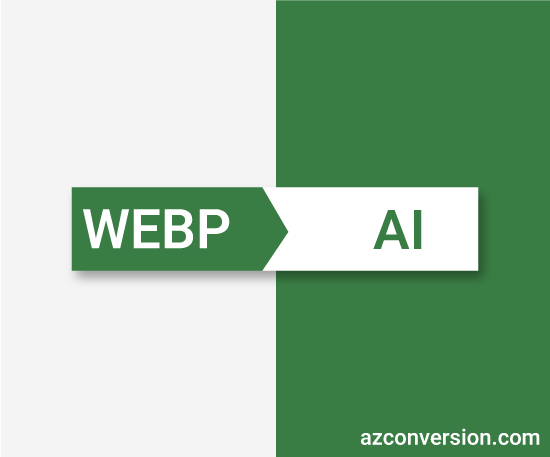
Upload your image by clicking the upload button, or drag and drop multiple files at once.
After uploading an image, select the desired format from the dropdown menu and adjust the quality if needed.
After selecting the format, click the Convert button and wait a few seconds.
Once your image is converted, click the Download button. You can also download multiple images as a .zip file.
WEBP to AI Converter Online
With the increasing use of modern image formats, converting images from one format to another has become a necessity for many designers, developers, and content creators. One such conversion that is frequently needed is from WEBP to AI (Adobe Illustrator) format. This article will explain everything you need to know about converting WEBP files to AI files, the importance of these formats, and how to make the conversion process easier for your projects.
Benefits of Using WEBP to AI Converter Online
- High-Quality Vector Conversion – Converts WEBP images into AI (Adobe Illustrator) format without losing quality.
- Scalability – AI files can be resized without pixelation, making them ideal for logos, illustrations, and print designs.
- Editable in Illustrator – AI files allow full editing of shapes, colors, and layers in Adobe Illustrator.
- Fast & Easy – Just upload your WEBP file, convert, and download your AI file instantly.
- No Software Installation – It works online in your browser; no need to download any software.
- Safe & Secure – Your files are processed securely and automatically deleted after conversion.
Is it Safe to convert WebP to AI online?
Yes, it is safe to convert WEBP to AI (Adobe Illustrator) using our online converter. We ensure your privacy and security throughout the conversion process. Once you upload your WEBP file, it is securely processed, and the converted AI file is available for download.
We do not store your files, and they are automatically deleted after the conversion is complete. The tool works directly in your browser, which eliminates the need to install any software, reducing the risk of malware or viruses. You can trust our converter for fast, safe, and secure conversions from WEBP to AI format. Your data privacy is always a priority! You may also find tools like PNG to JPG Converter and JPG to PNG Converter helpful for other image format needs.

Convert PNG to WebP
Quickly convert a PNG to WebP.

Convert PNG to JPG
Quickly convert a PNG to JPG.

Convert PNG to JPEG
Quickly convert a PNG to JPEG.

Convert PNG to GIF
Quickly convert a PNG to GIF.

Convert PNG to BMP
Quickly convert a PNG to BMP.

Convert PNG to TIFF
Quickly convert a PNG to TIFF.

Convert PNG to SVG
Quickly convert a PNG to SVG.

Convert PNG to ICO
Quickly convert a PNG to ICO.

Convert PNG to PSD
Quickly convert a PNG to PSD.

Convert PNG to PDF
Quickly convert a PNG to PDF.

Convert PNG to AI
Quickly convert a PNG to AI.

Convert PNG to EPS
Quickly convert a PNG to EPS.

Convert WebP to PNG
Quickly convert a WEBP to PNG.

Convert WebP to JPG
Quickly convert a WEBP to JPG.

Convert WebP to JPEG
Quickly convert a WEBP to JPEG.

Convert WebP to BMP
Quickly convert a WEBP to BMP.

Convert WebP to TIFF
Quickly convert a WEBP to TIFF.

Convert WebP to SVG
Quickly convert a WEBP to SVG.

Convert WebP to ICO
Quickly convert a WEBP to ICO.

Convert WebP to PSD
Quickly convert a WEBP to PSD.

Convert WebP to PDF
Quickly convert a WEBP to PDF.

Convert WebP to AI
Quickly convert a WEBP to AI.

Convert WebP to EPS
Quickly convert a WEBP to EPS.

Convert JPG to PNG
Quickly convert a JPG to PNG.

Convert JPG to WebP
Quickly convert a JPG to WebP.
Frequently Asked Questions
5/5 Stars - (158 Total Votes)
